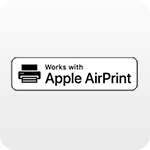
AirPrint®
Printer နှင့် network တစ်ခုထဲပေါ်တွင်ရှိသော AirPrint အသုံးပြုနိုင်သည့် device များသည် ကြိုးမဲ့ print ထုတ်နိုင်ပါသည်။

Attach, Email and Print
Printer driver မလိုဘဲ အင်တာနက်ပေါ်ကနေ email အသုံးပြုပြီး printing လုပ်နိုင်ပါသည်။

Box / Box Business
စာရွက်စာတမ်းများကို scan နှင့် print လုပ်ရန်အတွက် ကိုက်ညီသော Brother device* မှ Box အကောင့်သို့ချိတ်ဆက်နိုင်ပါသည်။

Brother Esc/P Commands
ပြင်ပ third-party developer များသည် Esc/P command language အသုံးပြု၍ ကိုယ်ပိုင်စိတ်ကြိုက်ဝန်ဆောင်မှုများ တည်ဆောက်ပြီး Brother labeling machines နှင့်ပေါင်းစပ်အသုံးပြုနိုင်ပါသည်။

Brother iPrint&Label
iOS နှင့် Android™ smartphonesသို့ tablet များမှ Wi-Fi သို့မဟုတ် Bluetooth® connectivity အသုံးပြုပြီး print အလွယ်တကူထုတ်နိုင်ပါသည်။

Brother iPrint&Scan
Downloadable app ကြောင့် အသုံးပြုသူသည်ကြိုးမဲ့ print ထုတ်နိုင်ပြီး * an Apple iPhone®၊iPad® နှင့် iPod Touch®၊ Android™ နှင့် Kindle Fire™ သို့ scan လုပ်နိုင်ပါသည်။

Brother Print SDK for Android™ and iPhone® / iPad®
ပြင်ပ third-party developer များသည်စိတ်ကြိုက်ဝန်ဆောင်မှုများကိုဖန်တီးပြီး Brother labeling machines နှင့်ပေါင်းစပ်အသုံးပြုနိုင်ပါသည်။

Brother Print Service Plug-in
Download ပြုလုပ်နိုင်သော app မှ အသုံးပြုသူ user ကိုWi-Fi သို့မဟုတ် Bluetooth® ကြိုးမဲ့စနစ်သုံးပြီး Brother printer သို့တိုက်ရိုက် print ထုတ်နိုင်အောင်ပြုလုပ်ထားပါသည်။
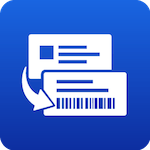
Brother P-Touch Templates
ပြင်ပ third-party developer များသည် P-touch Editor templates နှင့် the P-touch template command language အသုံးပြု၍ကိုယ်ပိုင်စိတ်ကြိုက်ဝန်ဆောင်မှုများတည်ဆောက်ပြီး Brother labeling machines နှင့်ပေါင်းစပ်အသုံးပြုနိုင်ပါသည်။

Cloud Secure Print
Printer driver မလိုဘဲ Internet ပေါ်မှ password-protected printing (password အသုံးပြုထားသော printing)ကိုပြုလုပ်နိုင်ပါသည်။

Dropbox / Dropbox Business
သတ်မှတ်ထားသော Brother device* မှစာရွက်စာတမ်းများကို scan နှင့် print ပြုလုပ်ရန်အတွက် Dropbox အကောင့်သို့တိုက်ရိုက်ချိတ်ဆက်နိုင်ပါသည်။

Email သို့အလွယ်တကူ scan လုပ်ခြင်း
ကွန်ပျူတာအသုံးပြုရန်မလို သို့မဟုတ် အီးမေးဆာဗာပြင်ဆင်စရာမလိုဘဲ စာရွက်စာတမ်းများကို Brother device* မှ အီးမေးလိပ်စာသို့ပို့ပေးနိုင်ပါသည်။

Evernote® / Evernote® Business
အဆင်ပြေကိုက်ညီသော Brother device*မှ Evernote® အကောင့် သို့ စာရွက်စာတမ်းများကို print နှင့် scan တိုက်ရိုက်လုပ်နိုင်ပါသည်။

Fax Forward to Cloud or Email
ဝင်လာသော fax များကို သတ်မှတ်ထားသော cloud service သို့မဟုတ်အီးမေးလိပ်စာ* သို့ အလိုအလျှောက် forward လုပ်ပေးနိုင်ပါသည်။

Google Drive™ / Google Drive™ Business
သတ်မှတ်ထားသော Brother device* မှစာရွက်စာတမ်းများကို scan နှင့် print ပြုလုပ်ရန်အတွက်Google Drive™ အကောင့်သို့တိုက်ရိုက်ချိတ်ဆက်နိုင်ပါသည်။

Kofax ControlSuite
လုံခြုံစိတ်ချရခြင်း၊စောင့်ကြည့်ခြင်းနှင့် စာရွက်စာတမ်းများ printing ပေါင်းစည်းခြင်း၊စာရွက်စာတမ်းများသိမ်းဆည်းခြင်းနှင့်လုပ်ငန်းလုပ်ဆောင်မှုလုပ်ငန်းစဉ်တို့ကိုစီမံခန့်ခွဲနိုင်ပါသည်။

Mopria® Print
Printer နှင့် network တူချိတ်ဆက်ထားပြီး ထောက်ပံ့သည့်မည်သည့် Android™ device* ကနေမဆို တိုက်ရိုက်ကြိုးမဲ့ print ထုတ်နိုင်ပါသည်။

nddPrint 360
Copying၊ printing၊ faxing နှင့် scanning တို့၏ခြေရာခံခြင်း၊ ငွေကြေးကောက်ခြင်း၊ ငွေတောင်းခံခြင်းတို့လုပ်နိုင်ပါသည်။

NFC (with Brother iPrint&Scan)
Mobile device မှ print လုပ်ရန်နှင့် mobile device သို့ scan တိုက်ရိုက်လုပ်ရန်အတွက် NFC-enabled mobile device နှင့် Brother NFC-enabled machine ကြားတွင် ကြိုးမဲ့ချိတ်ဆက်မှုကိုအလွယ်တကူတည်ဆောက်နိုင်ပါသည်။

OneDrive / OneDrive Business
သတ်မှတ်ထားသော Brother device* မှစာရွက်စာတမ်းများကို scan နှင့် print ပြုလုပ်ရန်အတွက် OneDrive အကောင့်သို့တိုက်ရိုက်ချိတ်ဆက်နိုင်ပါသည်။

OneNote
သတ်မှတ်ထားသော Brother device* မှစာရွက်စာတမ်းများကို scan နှင့် print ပြုလုပ်ရန်အတွက် OneNote အကောင့်သို့တိုက်ရိုက်ချိတ်ဆက်နိုင်ပါသည်။

PaperCut MF
Copying၊ printing၊ faxing နှင့် scanning တို့၏ခြေရာခံခြင်း၊ ငွေကြေးကောက်ခြင်း၊ ငွေတောင်းခံခြင်းတို့လုပ်နိုင်ပါသည်။

Mobile သို့ scan လုပ်ခြင်း
Brother machine* ပေါ်ရှိ front panel မှ QR code link ကို scan လုပ်ပြီး mobile device မှ scan လုပ်ထားသောစာရွက်စာတမ်းများကိုရယူနိုင်ပါသည်။

Special Solutions Team (SST)
The Brother Special Solutions Team (SST) သည်လုပ်ငန်းတစ်ခု၏ မတူညီသောလိုအပ်ချက်များနှင့် ထိုလိုအပ်ချက်များရရှိအောင် စိတ်တိုင်းကျဝန်ဆောင်မှုပေးနိုင်ပါသည်။

uniFLOW
Device locking၊ secure print job release နှင့် print နှင့် copy accounting တို့ကိုလုပ်နိုင်ပါသည်။

Wi-Fi Direct®
Wi-Fi Direct® ထောက်ပံ့သော Brother machine နှင့် mobile device အကြားရှိ wireless network ကိုအသုံးပြုသူသည်ပြင်ဆင်ချိန်ညှိနိုင်ပါသည်။


