
Active Directory Authentication
နဂိုရှိပြီးသော Microsoft Active Directory logins ဖြင့်စက်သို့ဝင်ရောက်အသုံးပြုနိုင်မှုနှင့်အသုံးပြုသူများကိုစစ်ဆေးမှုတို့ကိုစီမံခန့်ခွဲနို်ငပါသည်။

Active Directory Email Lookup
Scan to Email Server feature အသုံးပြုပြီး စက်၏front panel မှ ပို့ချင်သည့်လိပ်စာများကိုcorporate Microsoft Active Directory address book ဖြင့်တိုက်ရိုက်ရှာဖွေနိုင်ပါတယ်။

Active Directory Print Release
စက်၏ memory တွင် print dataသိမ်းဆည်းပေးထားပြီး အသုံးပြုသူသည် Active Directory sign-in အချက်အလက်ထည့်သွင်းသောအခါ ထုတ်ပေးနိုင်ပါသည်။

BRAdmin Professional 4
Network ချိတ်ဆက်ထားသော Brother devices အတွက်စီမံခန့်ခွဲနိုင်သော tool ဖြစ်ပြီး အခြား SNMP-compliant (v1, v2c, or v3) network printing device များ၏အခြေအနေကို ကြည့်လျှင်လဲအသုံးပြုနိုင်ပါသည်။

Brother Esc/P Commands
ပြင်ပ third-party developer များသည် Esc/P command language အသုံးပြု၍ ကိုယ်ပိုင်စိတ်ကြိုက်ဝန်ဆောင်မှုများ တည်ဆောက်ပြီး Brother labeling machines နှင့်ပေါင်းစပ်အသုံးပြုနိုင်ပါသည်။

Brother Print SDK for Android™ and iPhone® / iPad®
ပြင်ပ third-party developer များသည်စိတ်ကြိုက်ဝန်ဆောင်မှုများကိုဖန်တီးပြီး Brother labeling machines နှင့်ပေါင်းစပ်အသုံးပြုနိုင်ပါသည်။
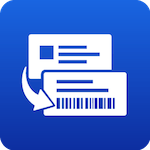
Brother P-Touch Templates
ပြင်ပ third-party developer များသည် P-touch Editor templates နှင့် the P-touch template command language အသုံးပြု၍ကိုယ်ပိုင်စိတ်ကြိုက်ဝန်ဆောင်မှုများတည်ဆောက်ပြီး Brother labeling machines နှင့်ပေါင်းစပ်အသုံးပြုနိုင်ပါသည်။

Built-in NFC
External card reader မလိုဘဲ စက်တွင်ပါဝင်သော card authentication* ဖြင့် Brother device သို့ဝင်ရောက်ထိန်းချုပ်နိုင်ပါသည်။

CAC/PIV Reader Support
Common Access Card (CAC) / Personal Identity Verification (PIV) authentication system စစ်ဆေးခြင်းစနစ်ဖြင့် Brother device ကိုဝင်ရောက်ထိန်းချုပ်နိုင်ပါသည်။

Clone Device Settings
USB flash drive ဖြင့် စက်တစ်ခုမှတစ်ခုသို့ Copy settings နှင့် configurations ကိုကူးပြောင်းနိုင်ပါသည်။ (ထပ်မံဝယ်ယူရန်လိုအပ်)

Cloud Secure Print
Printer driver မလိုဘဲ Internet ပေါ်မှ password-protected printing (password အသုံးပြုထားသော printing)ကိုပြုလုပ်နိုင်ပါသည်။

Custom User Interface
Brother ကုန်ပစ္စည်းအချို့တွင်ပုံမှန် user interface ကိုစိတ်ကြိုက်ပြင်ဆင်နိုင်ပါသည်။

HTTPS
Hyper Text Transfer Protocol Secure (HTTPS) သည် HTTP ၏လုံခြုံစိတ်ချရသော version ဖြစ်သည်။

IEEE 802.1X
IEEE 802.1X သည် publicly-accessible ports ကနေ LAN/WLAN သို့ ခွင့်မပြုသည့်သူများချိတ်ဆက်၍မရအောင် access control နှင့် authentication protocol ကိုသတ်မှတ်ထားပါသည်။

IP Filtering
IP Filtering သည် IP address သို့ IP addresses စာရင်းအပေါ်မူတည်၍ device များစက်အတွင်းသို့ဝင်ရောက်ခြင်းနှင့် လက်မခံခြင်းတို့ကိုကန့်သတ်ထားပါသည်။

IPPS
Network Internet Printing Protocol သည် TLS အသုံးပြုပြီး devices နှင့် printers ကြားဆက်သွယ်မှုပြုလုပ်ပါသည်။

IPSec
IP Security (IPSec) သည် IP network ပေါ်မှ data ဆက်သွယ်မှု၏ integrity၊ confidentiality နှင့် authentication တို့ကိုသေချာစေရင်ဖန်တီးထားသော a suite of security protocols တစ်ခုဖြစ်ပါသည်။

Kofax ControlSuite
လုံခြုံစိတ်ချရခြင်း၊စောင့်ကြည့်ခြင်းနှင့် စာရွက်စာတမ်းများ printing ပေါင်းစည်းခြင်း၊စာရွက်စာတမ်းများသိမ်းဆည်းခြင်းနှင့်လုပ်ငန်းလုပ်ဆောင်မှုလုပ်ငန်းစဉ်တို့ကိုစီမံခန့်ခွဲနိုင်ပါသည်။

LDAP Authentication
နဂိုရှိပြီးသော LDAP Server ဖြင့်စက်ဝင်ရောက်သုံးနိုင်မှုနှင့်အသုံးပြုသူများစစ်ဆေးမှုတို့ကိုစီမံခန့်ခွဲနိုင်ပါသည်။

LDAP Email Lookup
LDAP Server တွင်ရှိသော corporate address book မှ လိုချင်သောလိပ်စာကို စက်၏ front panel တွင်ရှာဖွေနိုင်ပါသည်။

Mass Deployment Tool
Device settings ကိုစီမံခန့်ခွဲရန်နှင့်အသုံးချနိုင်ရန် ပြင်ဆင်ချိန်ညှိနိုင်သည့် interface ကိုထောက်ပံ့ပေးပါသည်။

nddPrint 360
Copying၊ printing၊ faxing နှင့် scanning တို့၏ခြေရာခံခြင်း၊ ငွေကြေးကောက်ခြင်း၊ ငွေတောင်းခံခြင်းတို့လုပ်နိုင်ပါသည်။

PaperCut MF
Copying၊ printing၊ faxing နှင့် scanning တို့၏ခြေရာခံခြင်း၊ ငွေကြေးကောက်ခြင်း၊ ငွေတောင်းခံခြင်းတို့လုပ်နိုင်ပါသည်။

Printer & Scanner Interface
ပြင်ပ third-party developer များသည် ကိုယ်ပိုင်စိတ်ကြိုက်ဝန်ဆောင်မှုများတည်ဆောက်ပြီး Brother စက်များတွင်အသုံးပြုနိုင်ပါသည်။

Protected Trust
Electronic စာရွက်စာတမ်းများနှင့် တိုက်ရိုက်ချိတ်ဆက်ထားသည့်လုံခြုံရေးစနစ် အသုံးပြုထားသော data ကိုဆက်သွယ်နိုင်ပါသည်။

Scan Job Email Report
စာရင်းသွင်းထားသောလက်ခံရာနေရာသို့ scan job activity အတွက်အီးမေးအစီရင်ခံစာပို့ပေးနိုင်ပါသည်။

Scan to Secure PDF
လုပ်ငန်းလုပ်ဆောင်မှုများအပေါ်မူတည်၍ secure PDF format အမျိုးမျိုးကိုအသုံးပြုပြီး အရေးကြီးစာရွက်စာတမ်များကို scan လုပ်ခြင်း ကာကွယ်ပေးခြင်းတို့ပြုလုပ်နိုင်ပါသည်။

SSH Server (SFTP) သို့ scan လုပ်ခြင်း
Secure Shell Protocol အသုံးပြုပြီး ယုံကြည်စိတ်ချရသောကိုယ်ပိုင် data stream တစ်ခုတည်ဆောက်ကာလိုချင်သောနေရာ network destination သို့ စာရွက်စာတမ်းများကို scan ပြုလုပ်နိုင်ပါသည်။SFTP (Secure Shell File Transfer Protocol) ဟုလဲအသိများပါသည်။

Secure Email Certificate
TLS V1.2၊ STARTTLS နှင့် SMTP-AUTH အသုံးပြုပြီး secure email server သို့တိုက်ရိုက်ချိတ်ဆက်နိုင်ပါသည်။

Secure Function Lock
Mono နှင့် color printing အတွက်စာရွက်ကန့်သတ်ချုပ်ချယ်ခြင်း၊ စက်၏ settings နှင့် functions ဝင်ရောက်ခြင်းတို့ကို ကန့်သတ်တားဆီးပေးသော ဝန်ဆောင်မှုပါဝင်ပါသည်။

Secure Print
စက်၏ control panel ပေါ်တွင်အသုံးပြုသူ user သည် PIN ဂဏန်းမထည့်သ၍ အရေးကြီးသောစာရွက်စာတမ်း၊ လျှို့ဝှက်စာရွက်စာတမ်းများကိုမထုတ်ယူနိုင်ပါ။

Secure Print+
PIN သို့ စက်၏ NFC card reader* သို့ NFC card အသုံးပြု၍အသုံးပြုသူစစ်ဆေးမှုမလုပ်မချင်း အရေးကြီးလျှို့ဝှက်စာရွက်စာတမ်းများကို print မပြုလုပ်နိုင်ပါ။

My Email (Active Directory နှင့် Secure Function Lock) သို့ပို့ခြင်း
စက်၏ control panel တွင် Send to My Email button ဖြင့်အီးမေးလိပ်စာသို့အလိုအလျှောက်ပို့ပေးနိုင်ပါသည်။

My Folder (Active Directory) သို့ပို့ခြင်း
Send to My Folder icon ရွေးချယ်ခြင်းဖြင့်လိုချင်သော folder သို့ စာရွက်စာတမ်းကိုတိုက်ရိုက် scan လုပ်နိုင်ပါသည်။

Setting Lock
စက်၏ settings ကိုခွင့်ပြုချက်မရှိဘဲပြောင်းလဲအသုံးပြုလိုသော ခွင့်ပြုချက်မရှိသည့် user များမဝင်ရောက်နိုင်အောင် password ထားနိုင်ပါသည်။

SMBv3 (Scanning)
Server Message Block (SMB) protocol သည် Windows clients နှင့် servers ကိုချိတ်ဆက်ပေးသောကြောင့်file များနှင့် printer များကိုဝေမျှအသုံးပြုနိုင်ပါသည်။

SNMPv3
Simple Network Management Protocol သည်နက်ဝေါ့ချိတ်ဆက်ထားသောစက်များတွင်လုံခြုံစိတ်ချရသောပြင်ဆင်ချိန်ညှိမှုနှင့်လုပ်ငန်းစဉ်များထိန်းချုပ်မှုကိုပြုလုပ်နိုင်ပါသည်။

Syslog Report
Syslog သည် network device event messages အကြောင်းပါဝင်သော အစီရင်ခံစာကို Security Information and Event Management (SIEM) application အသုံးပြုထားသည့် logging server သို့ပို့ပေးပါသည်။

thebigword Translation Services
လုံခြုံစိတ်ချရပြီး ဘာသာပေါင်း ၉၀ ကျော်လုပ်ဆောင်နိုင်သည့် တန်ဖိုးသင့်ဘာသာပြန်ဝန်ဆောင်မှုကို Brother device မှတိုက်ရိုက်လုပ်ဆောင်နိုင်ပါသည်။

Third-Party HID Reader Support
ပြင်ပ card reader ဖြင့် Brother device ကို card authentication လုပ်ပြီးထိန်းချုပ်ဝင်ရောက်နိုင်ပါသည်။

TLS Certificates
Transport Layer Security (TLS) သည် data နှင့်အချက်အလက်များ ကူးပြောင်းမှုကိုကာကွယ်နိုင်ရန် data ကိုလျှို့ဝှက်ပြီးကူညီပေးပါသည်။

uniFLOW
Device locking၊ secure print job release နှင့် print နှင့် copy accounting တို့ကိုလုပ်နိုင်ပါသည်။


