
BRAdmin Professional 4
Network ချိတ်ဆက်ထားသော Brother devices အတွက်စီမံခန့်ခွဲနိုင်သော tool ဖြစ်ပြီး အခြား SNMP-compliant (v1, v2c, or v3) network printing device များ၏အခြေအနေကို ကြည့်လျှင်လဲအသုံးပြုနိုင်ပါသည်။

Brother Print SDK for Android™ and iPhone® / iPad®
ပြင်ပ third-party developer များသည်စိတ်ကြိုက်ဝန်ဆောင်မှုများကိုဖန်တီးပြီး Brother labeling machines နှင့်ပေါင်းစပ်အသုံးပြုနိုင်ပါသည်။

Brother Print Service Plug-in
Download ပြုလုပ်နိုင်သော app မှ အသုံးပြုသူ user ကိုWi-Fi သို့မဟုတ် Bluetooth® ကြိုးမဲ့စနစ်သုံးပြီး Brother printer သို့တိုက်ရိုက် print ထုတ်နိုင်အောင်ပြုလုပ်ထားပါသည်။
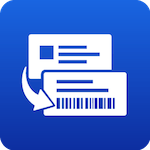
Brother P-Touch Templates
ပြင်ပ third-party developer များသည် P-touch Editor templates နှင့် the P-touch template command language အသုံးပြု၍ကိုယ်ပိုင်စိတ်ကြိုက်ဝန်ဆောင်မှုများတည်ဆောက်ပြီး Brother labeling machines နှင့်ပေါင်းစပ်အသုံးပြုနိုင်ပါသည်။

Clone Device Settings
USB flash drive ဖြင့် စက်တစ်ခုမှတစ်ခုသို့ Copy settings နှင့် configurations ကိုကူးပြောင်းနိုင်ပါသည်။ (ထပ်မံဝယ်ယူရန်လိုအပ်)

Custom Output Settings
ကြိုတင်ပြုလုပ်ထားသော setting များရွေးချယ်နိုင်ခြင်းနှင့် အသုံးပြုသူစိတ်ကြိုက်ပြင်ဆင်ချင်သော setting များပြုလုပ်နိုင်ပါသည်။

Lower Trays
ကိုက်ညီသော model သို့ lower tray ထည့်ပြီး input capacity တိုးမြှင့်ရန် သို့မဟုတ် စာရွက်မျိုးစုံ သို့ အရွယ်စုံ ကိုအလိုအလျှောက် print ထုတ်နိုင်ပါသည်။

Mailbox / Sorter / Stacker
Mailbox / Sorter / Stacker ကို output capacity တိုးတက်လာစေရန်ထည့်ခြင်း သို့မဟုတ် သတ်မှတ်ချင်သော အသုံးပြုသူများသို့အဖွဲ့များသို့ four output bins လွှဲပြောင်းပေးနိုင်ပါသည်။

Print Emulations
Print command များကို printer job language သို့ emulation ဖြင့်လက်ခံနိုင်ပါသည်။

Printer & Scanner Interface
ပြင်ပ third-party developer များသည် ကိုယ်ပိုင်စိတ်ကြိုက်ဝန်ဆောင်မှုများတည်ဆောက်ပြီး Brother စက်များတွင်အသုံးပြုနိုင်ပါသည်။

Print Profiles
မကြာခဏအသုံးပြုသော print shortcut များကိုစိတ်ကြိုက်ပြုလုပ်နိုင်ပါသည်။

P-touch Editor
Barcode labels ဖန်တီးနိုင်၊ ထုတ်နိုင်ခြင်း သို့မဟုတ် တစ်ခြားထူးခြားသည့် label များကို တစ်ခုချင်းသို့မဟုတ် တစ်ခါထဲအများအပြားထုတ်နိုင်ပါသည်။

P-Touch Editor Add-Ins
အမျိုးမျိုးသော application များမှ label software သို့ data ကို တိုက်ရိုက်သွင်းခြင်း သို့ copy လုပ်ခြင်းတို့လုပ်နိုင်ပါသည်။အချိန်ကုန်သက်သာစေသည့်ယခု feature ကြောင့် အသုံးပြုသူသည် data ကိုပြန်ရိုက်စရာမလိုဘဲအဖွဲ့အစည်းများသို့အီးမေးပို့သည့်အခါအဆင်ပြေစေပါသည်။

Secure Function Lock
Mono နှင့် color printing အတွက်စာရွက်ကန့်သတ်ချုပ်ချယ်ခြင်း၊ စက်၏ settings နှင့် functions ဝင်ရောက်ခြင်းတို့ကို ကန့်သတ်တားဆီးပေးသော ဝန်ဆောင်မှုပါဝင်ပါသည်။

Setting Lock
စက်၏ settings ကိုခွင့်ပြုချက်မရှိဘဲပြောင်းလဲအသုံးပြုလိုသော ခွင့်ပြုချက်မရှိသည့် user များမဝင်ရောက်နိုင်အောင် password ထားနိုင်ပါသည်။

Special Solutions Team (SST)
The Brother Special Solutions Team (SST) သည်လုပ်ငန်းတစ်ခု၏ မတူညီသောလိုအပ်ချက်များနှင့် ထိုလိုအပ်ချက်များရရှိအောင် စိတ်တိုင်းကျဝန်ဆောင်မှုပေးနိုင်ပါသည်။

Stapler Finisher
Stapler Finisher ကို အဓိကစာရွက်စာတမ်းများနှင့် job offset ဖြင့် copy အများအပြားထုတ်ရာတွင်အသုံးပြုနိုင်ပါသည်။


